UPDATE – 12-October-2013: I have moved the code for this project to GitHub.
This project is an attempt to implement David Cristian‘s Hour Picker UI design (which I found via UI Parade) as a Cocoa View. Here is how David’s UI mockup appears:

When I first saw this UI design I found it visually compelling, and it really seems like a nice solution to the problem of allowing the user to quickly pick periods of time in 1/2 hour increments. When I began turning it into a functional UI a number of issues concerning how users interact with the UI begin to surface:
- This mockup shows only 6 hours. The UI needs to scroll in order to show the full 24-hour day.
- I chose only to implement click and drag to select time ranges. I imagine that shift-clicking might be desirable. I didn’t attempt to handle keyboard input.
- At first I though the 1/2 hour grid was self evident. However, when I began using the UI, I decided I needed duration feedback while dragging to know exactly how long the selected period is.
Here’s how my implementation looks while the user is dragging the mouse:
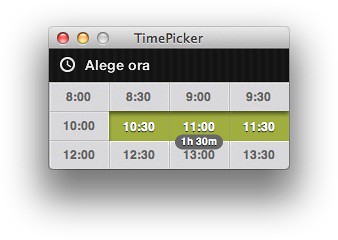
There are limitations to this UI:
- Time can only be selected in 1/2 hour increments.
- Time can only be selected within a single 24-hour day.
- Auto-scrolling while dragging is problematic. It may be that auto-scrolling needs to slow down, or more rows need to be made visible in the scroll view.
Requirements
The project requires Xcode 4.2, and the Mac OS X 10.7 SDK.